Most writers are readers, after all, so stop and think for a moment about where
you find books. Chances are, it wasn't from an advertisement you saw somewhere, but from a review, or a book site.
Amazon, of course, is the primary book retail site, but that's not the kind of site I'm focusing on with this post. I'm talking about "social" book sites where readers review and exchange recommendations. Keep in mind that the more places you're listed, the more ways readers can encounter your book.
Shelfari
We'll start out with
Shelfari, because of its association with Amazon. Shelfari is like a Wikipedia of books. Each book has its own detailed information page, including character bios, quotes, settings/locations and more. If you set up your Shelfari account through your Amazon
Author Central page, that extra info will show up on your book page. It's another chance to hook the reader with details from your story.
Readers can leave reviews, or add to your description of the book. (I have an email alert set to notify me if any changes are made to the page.)
You can also add a Shelfari widget to your blog, displaying your favorite books, or just your own titles.
Goodreads
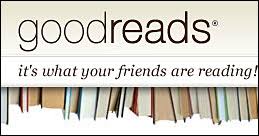
The largest social book site is
Goodreads. If you haven't already claimed your profile or added your books, you should. Their
Author Program page has instructions for doing so. They accept any published authors, whether through a traditional publisher, or self-published.
I have twice as many reviews on Goodreads as I do on Amazon. It's a more socially intensive site, and authors are encouraged to engage in the book discussion boards. I've made a couple of tentative forays in that direction, but haven't fully committed to it. I'm told that it has the same effect as social media: engagement builds relationships with readers, who turn into
your readers once they get to know you and get curious about your work.
Goodreads also has a feature which lets you upload samples of your work. Effective ways to use this feature include adding deleted scenes, and short stories from your books.
Trivia questions and quotes are another feature that can get your book noticed. Some users are avid trivia fans and the newer questions are bumped toward the top.
Goodreads giveaways are also very popular and get your book attention. The only restriction is that the giveaway book has to be a paper copy, not an ebook.
One thing that's very important to know about Goodreads is that there is a very strict system of author
etiquette you are expected to follow.
Ignore it at your peril.
LibraryThing
LibraryThing is a growing site, somewhat like a mixture of Shelfari and Goodreads. You can enter extra info on the book, such as character names, tags, your favorite reviews from other sites, first and last words, and a summary in haiku.
There are also discussion boards, featured authors, local events and giveaways.
AuthorsDB
AuthorsDB is like the
IMDb of books. Add your bio, your links to all of your social media and retail sites, plus your books with cover and full summaries. You can also add book trailers, audio clips and documents to your entry.

 Authorgraph (formerly Kindlegraph)
Authorgraph (formerly Kindlegraph)
Authorgraph is very simple site which allows you to send electronic autographs to readers. Upload your books with Amazon links. The autographs are sent to the reader as a PDF file they can attach to the book in the Kindle. You can sign using an iPad or similar touch-screen device and then save your signature to use on future requests, or (as I do) sign each time.
ManicReaders
ManicReaders is the only site among these that has a paid membership option with expanded benefits. The free version allows you to make an author page with bio, links, and picture, as well as the customary book page. You can also upload free samples or short stories. Another difference is that you can upload an ebook to the site so it's available for reviewers.
.-*-._.-*-._.-*-._.-*-._.-*-._.-*-._.-*-._.-*-._
I'm always on the look-out for more sites like these, so if you have any suggestions, please leave them in the comments.












